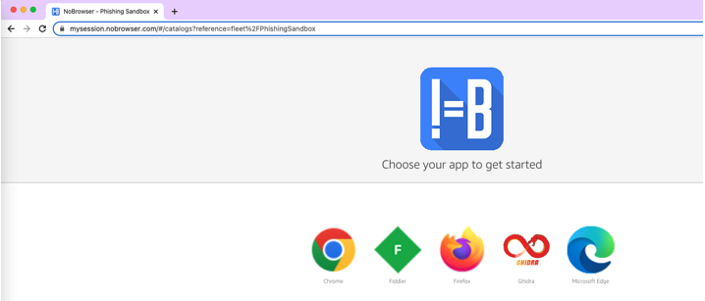How to Launch Your NoBrowser.com Session
Launching Your NoBrowser Secure Browser is easy:
1. Log into your account at NoBrowser.com. Once logged in, hover over the blue button at the top right corner. Your username will be visible.
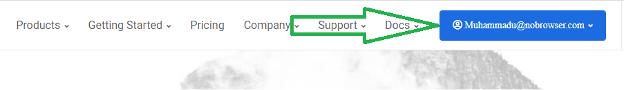
2. Click “Launch Now” button after clicking the blue button of username at the top right corner.
This will launch your personalized secure session.
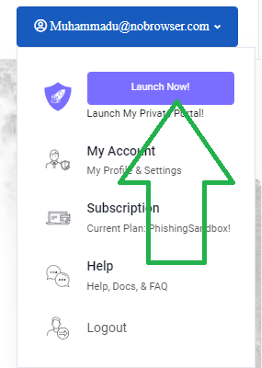
Alternately -You can Launch from Your Account Dashboard:
1. After hovering the cursor on blue button at the top right corner > click My Account.
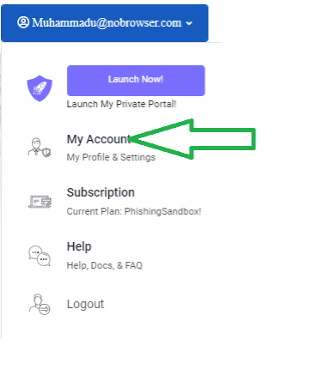
2. This will bring you to your Dashboard. Click on “Launch Now” green button.

3. After clicking on the green “Launch Now” button, your NoBrowser portal will be opened.