Protecting Your Finances: The Dangers of Accessing Bank Websites from Public Computers
When it comes to accessing bank and financial websites from public computers...
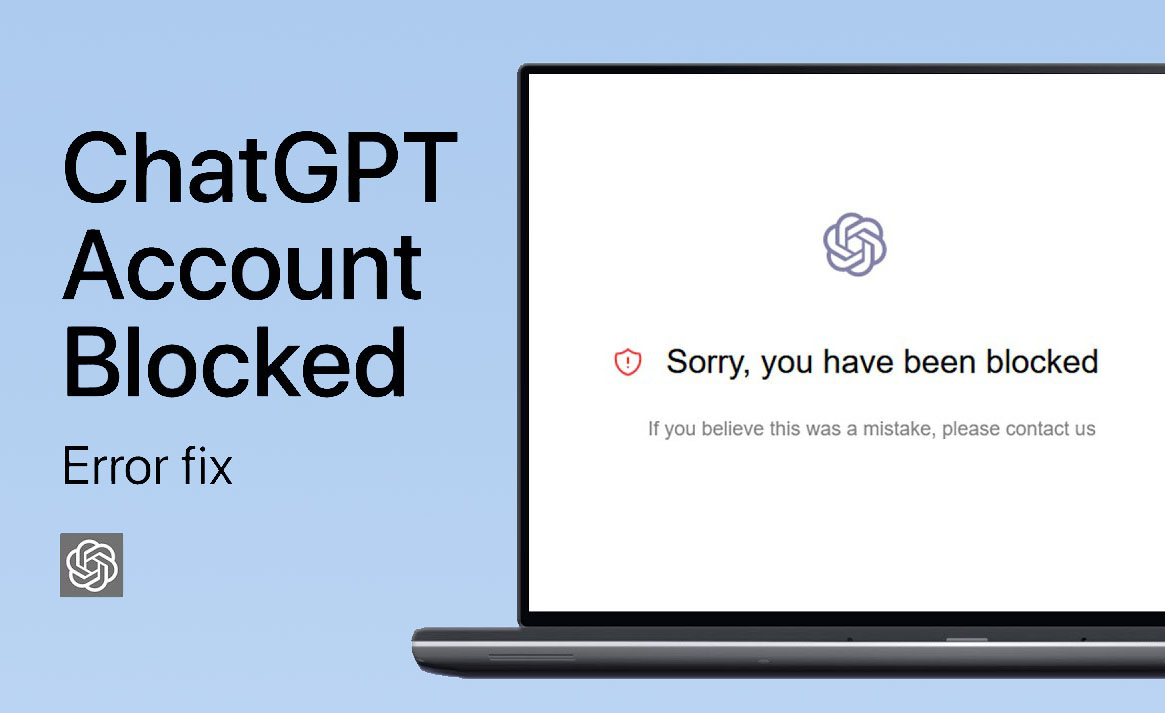 Access Restricted Content with NoBrowser
Access Restricted Content with NoBrowser
Topic: Content Filtering at Work: Why and How Companies Block Access to ChatGPT
Overview:
In today's digital age, companies and school networks often implement content filtering measures to ensure that their employees & users remain focused on their tasks and maintain a secure working environment. One of the services that companies have began restricting access to is ChatGPT, a powerful language model developed by OpenAI. Some employees may want to access ChatGPT for research, study, or self-learning, why are companies stopping them?
In this blog post, we will explore why companies block access to ChatGPT from work computers and discuss potential solutions for users seeking to leverage these platforms without restrictions.
Why Companies Block Access to ChatGPT:
1. Productivity Concerns: The primary reason companies restrict access to ChatGPT and similar platforms is to enhance employee productivity. While ChatGPT is undoubtedly a valuable tool for various tasks, some argue that it may be a distraction if misused during work hours.
2. Potential Security & Data Leak Risks: ChatGPT can access vast amounts of information from the internet, and there is potential for sensitive company data to be inadvertently shared or leaked. Companies implement content filters to mitigate these security risks.
3. Bandwidth Management: Accessing ChatGPT and other resource-intensive websites can consume a significant portion of the company's internet bandwidth. Content filtering helps manage and allocate bandwidth resources more efficiently.
4. Compliance Requirements: Some industries, such as finance and healthcare, have strict compliance regulations. Access to external AI models like ChatGPT may not align with these regulations, prompting content filtering.
How Companies Block Access to ChatGPT:
Companies employ several methods to block access to ChatGPT, here are a few ways:
1. Firewalls and Proxy Servers: IT departments often configure firewalls and proxy servers to filter and block specific websites and services. Many companies have placed OpenAI’s ChatGPT websites onto their blocked list through these tools.
2. DNS Filtering: DNS filtering allows companies to block access to websites by redirecting requests to unauthorized domains. By configuring DNS settings, companies can effectively prevent access to ChatGPT, Facebook.com, and other websites wholsitically.
3. Application Layer Filtering: Some content filtering solutions operate at the application layer, inspecting and blocking specific applications and services. ChatGPT can be blocked at this level.
4. Web Content Filters: Companies use web content filtering software to categorize and block websites based on their content. ChatGPT can be categorized as a non-work-related website and subsequently blocked for all users on their network.
"...Some employees may want to access ChatGPT for research, study, or self-learning, why are companies stopping them?"
It is essential to respect your employer's policies and guidelines, and we do not support you bypassing controls, unauthorized access, or any other activities which conflict with the policies and rules of your network provider (ie: school, work, etc.). Some users may seek ways to access ChatGPT or other restricted websites during breaks or outside work hours, this includes for testing, study, or research activities to advanced their personal learning.
If you want to access blocked content such as ChatGPT for legitimate purposes; Here are potential solutions for you:
1. Use Personal Devices: Consider using your personal smartphone or tablet, connected to a mobile network, to access ChatGPT during non-work hours or breaks.
2. VPNs or Browser Extensions: Some virtual private networks (VPNs) can help you bypass content filters. However, be cautious, as this may violate company policies. Many companies do not allow you to install VPN software or browser extensions onto their computers, so NoBrowser may be a suitable solution for you. NoBrowser.com is accessible directly from any web browser and does not require a VPN.
a. Beware of VPN Limitations: Many companies prevent their employees from installing software, such as VPN (Virtual Private Network) applications, onto their work computers as a security measure and to maintain control over the corporate network environment. By restricting the installation of third-party software, companies aim to mitigate potential risks associated with unauthorized or unvetted tools that could compromise network security, introduce vulnerabilities, or conflict with existing software and policies. Additionally, this restriction helps organizations maintain compliance with data protection regulations and ensures that employees adhere to company IT guidelines, which are crucial for safeguarding sensitive information and maintaining the overall integrity of the corporate network infrastructure.
How can NoBrowser help?
NoBrowser's Secure-Browsers-in-the-Cloud offer a solution for users seeking to access restricted websites or blocked content. You access NoBrowser.com from any web browser on any device, including mobile, tablets, or work/school computers. Once you launch your secure personal NoBrowser portal, you access the internet through NoBrowser’s servers. No footprint, logs, or trace of evidence is stored on your local computer.
Here's how an employee can use NoBrowser's service to access restricted content:
1. Sign Up and Set Up a Free Account: To get started, the employee needs to sign up for a NoBrowser account. This typically involves providing an email address and creating a password.
2. Choose a Virtual Browser: After creating an account, the employee can choose from a selection of virtual browsers offered by NoBrowser. These virtual browsers operate in a remote environment, separate from the employee's work computer.
3. Access Content Freely: Once you launch your private portal, you can feel free to access any websites or content. Since the virtual browser operates in the cloud, it is not limited to the content filtering and restrictions imposed by your network.
4. Browse Securely: NoBrowser's virtual browsers often come with built-in security features, such as encryption and secure connections, to protect the user's online activity and data.
5. Maintain Your Privacy: Since the browsing activity takes place within the virtual browser in the cloud, it helps maintain the employee's privacy. Employers are less likely to monitor or restrict activity within the virtual environment.
6. No Local Installations: Importantly, NoBrowser eliminates the need for the employee to install any software, including VPNs or other browser extensions, on their work computer. This avoids potential conflicts with company policies and IT restrictions.
7. Access Anywhere: NoBrowser's cloud-based solution allows employees to access restricted content from anywhere with an internet connection, even if they're using a work computer or a personal device.
It's important to note that while NoBrowser's service may provide a way to access restricted content, employees should always act in accordance with their company's policies and guidelines. Using such services without proper authorization may still violate company rules and could have consequences. It's advisable to consult with IT or management to ensure that any actions taken align with the organization's policies and expectations.
In conclusion, companies may block access to ChatGPT and similar services primarily to maintain productivity, security, and compliance. While bypassing this is possible, it's crucial to weigh the risks and consider whether it aligns with your company's policies and expectations. Balancing productivity and personal interests is key to a harmonious work environment. It is essential to respect your employer's policies and guidelines, and we do not support you bypassing controls, unauthorized access, or any other activities which conflict with the policies and rules of your network provider (ie: school, work, etc.). Some users may seek ways to access ChatGPT or other restricted websites during breaks or outside work hours, this includes for testing, study, or research activities to advanced their personal learning.
🌐 #ContentFiltering #ChatGPT #ProductivityHacks #NoBrowser #WorkplaceTech #AIChat #MachineLearning #NLP #Innovation #DigitalTransformation #AIInBusiness #Cyber #Privacy #OpenAI 🚀
When it comes to accessing bank and financial websites from public computers...
Analyzing network traffic is crucial for identifying security threats...